machine voice
In the section, we will introduce how to use the speech recognition package to recognize the sound made by the human body to let the robot complete some simple movements. We will introduce you through the following two points:
- Speech Recognition
- voice control
Ready to start
Check and adjust the sound input device
Find System Settings in the sidebar and turn it on, then find 'Sound' and turn it on.

Find the input and adjust the input volume to make it easier for the device to check the input sound.
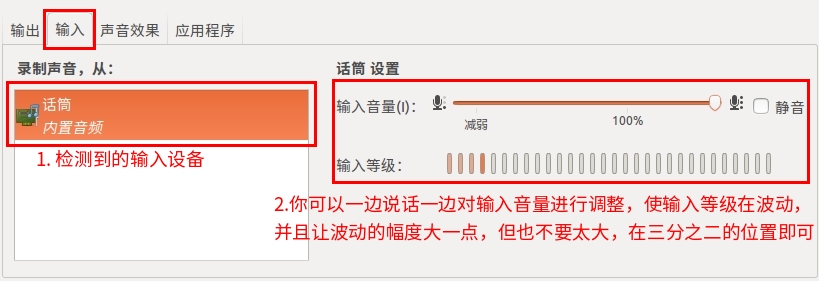
Note: To close a terminal with a process running, use Ctrl+C in the window to interrupt the program, and then close the window.