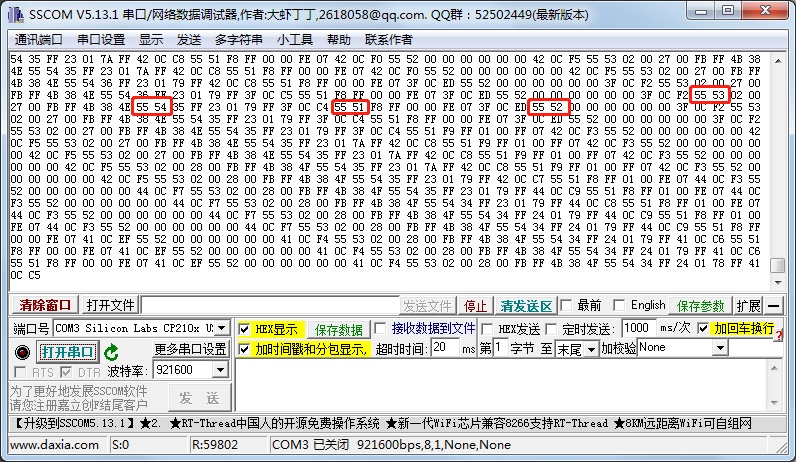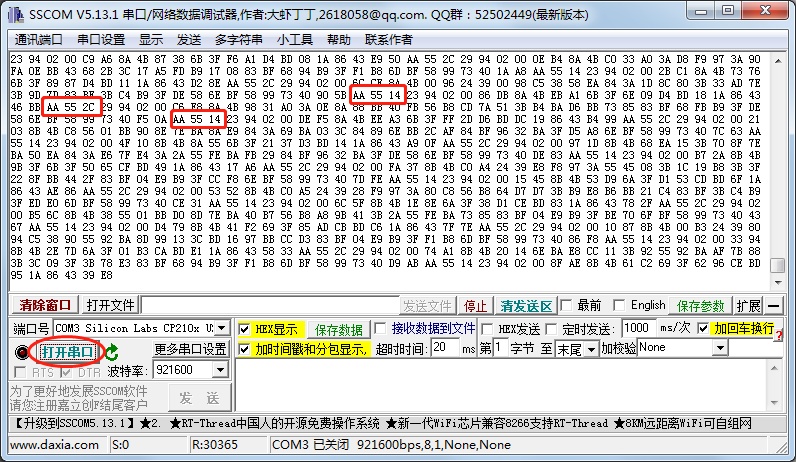Serial assistant test communication
use serial assistant on ubuntu
Take ubuntu16.04 as an example, the baud rate is 921600
Install cutecom (you can also install other serial port assistants for debugging).
apt-get install cutecom -yAfter the installation is successful, enter cutecom in the terminal, open the serial port assistant, and then make some settings, as shown in the figure.
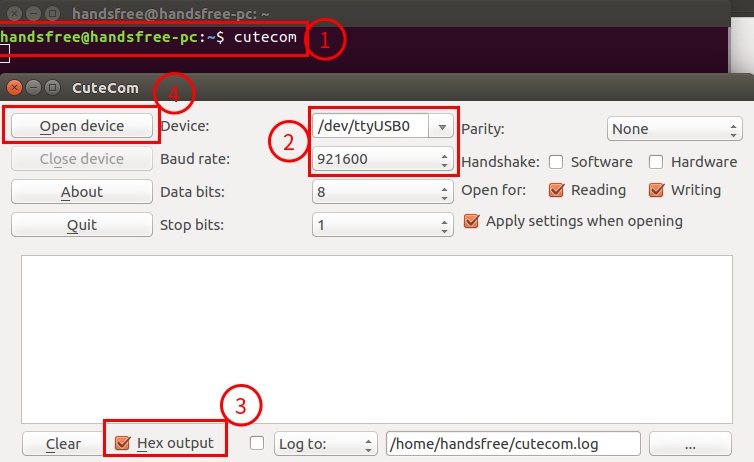
Then we click
open device, then the blank panel below will have imu data printed.We can wait for the imu data to print for a while, and then click
close deviceto view it.If the following information can be found, then the data sent by the module is no problem.
55 51,55 52,55 53,55 54are data specific to the b-series imu module.aa5514,aa552care data specific to a series imu modules.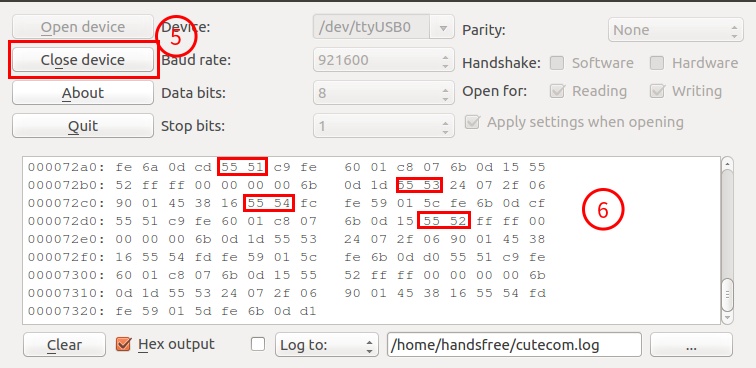
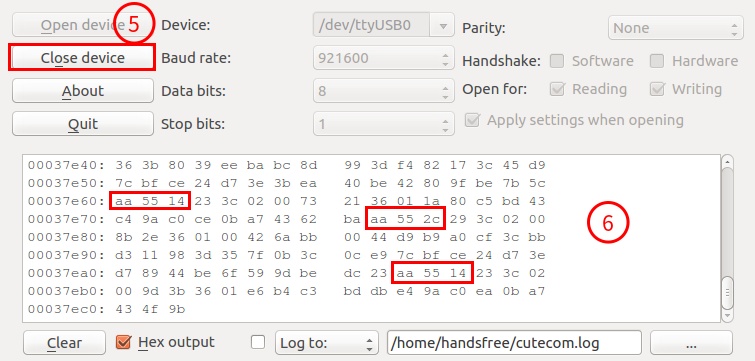
Tip: If there are multiple
/dev/ttyUSB*devices on your computer, please confirm the device number corresponding to the imu module, and then fill in the drop-down box corresponding todevice:of cutecom. To see all ttyUSB* devices you can type in the terminal.ls /dev/ttyUSB*
Using serial port assistant on windows
Take win 7 as an example, the baud rate is 921600
sscom5.13.1.exe (you can also use your own serial port assistant tool).
Make some settings as shown in the picture.
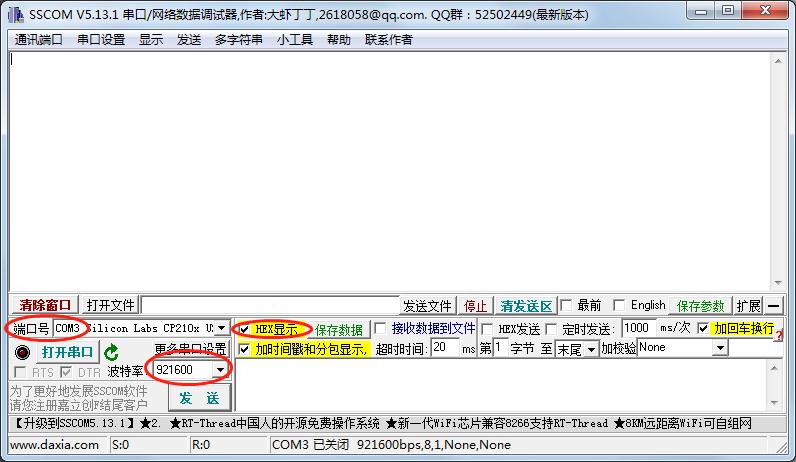
Open the serial port, wait for the data to print for a while, then close the serial port to view the printed data.
55 51,55 52,55 53,55 54are data specific to the b-series imu module.aa5514,aa552care data specific to a series imu modules.